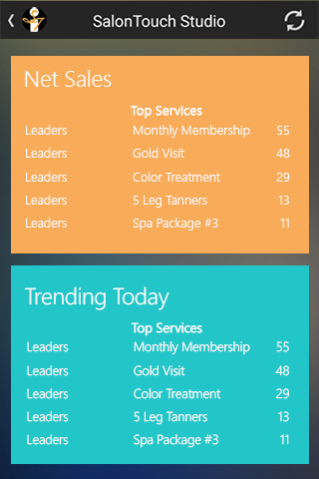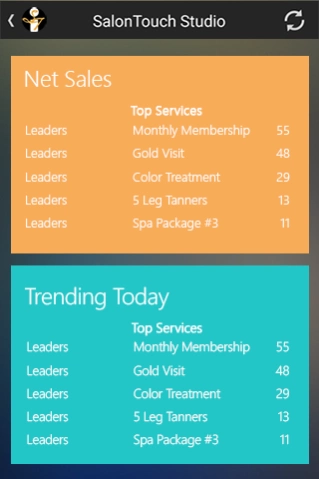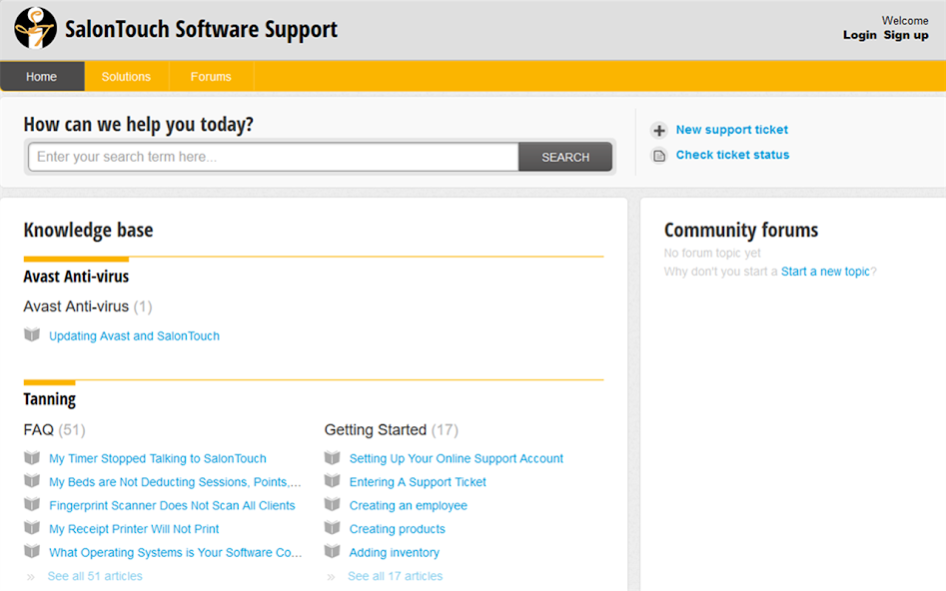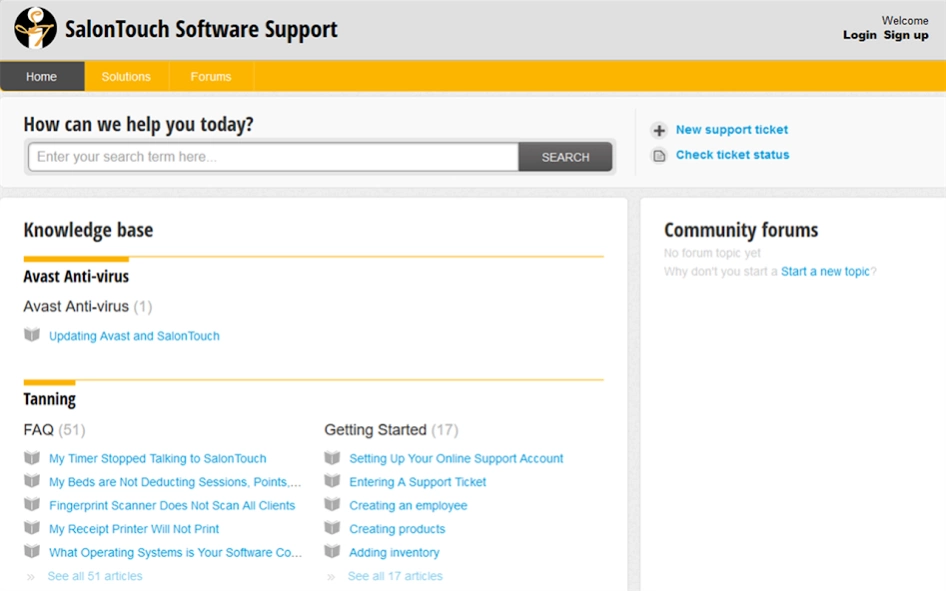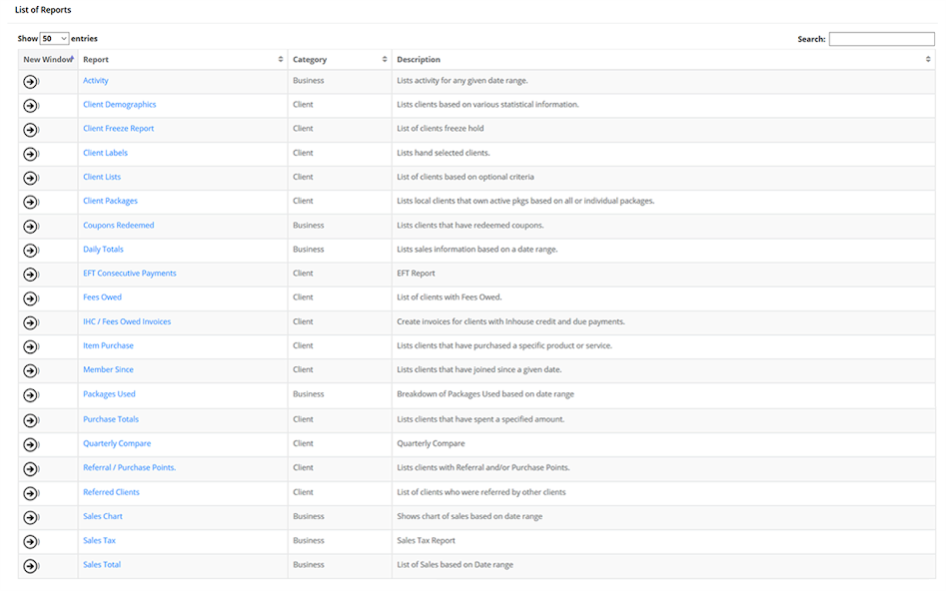SalonTouch Studio 1.157.251.4234
Free Version
Publisher Description
The SalonTouch Studio app is for salon owners and their employees. If your salon is currently a member of the SalonTouch cloud based software community then you can quickly and easily access reports and dashboards to get up to the minute financials, buying trends, activity trends, security alerts and more.
Anyone can try our online appointment book, view provider appointments and use our mobile appointment booking site. Use the click-to call, email or inquiry forms to quickly contact us to answer all your questions. Get immediate help when you need it by using the “Get Help” link to access the SalonTouch self-help center or use the click -to call feature to speak directly with one of our trained staff members. Receive the best monthly specials as they are sent directly to the app.
Now you can be mobile and still keep in touch with your business with just a few simple clicks.
SalonTouch Studio is for hair, tanning, spa, massage, nail and other types of salons who are seeking a full salon management software solution.
Always tells us how we can improve our app by emailing info@salontouch.com.
About SalonTouch Studio
SalonTouch Studio is a free app for Android published in the Food & Drink list of apps, part of Home & Hobby.
The company that develops SalonTouch Studio is SalonTouch Studio. The latest version released by its developer is 1.157.251.4234.
To install SalonTouch Studio on your Android device, just click the green Continue To App button above to start the installation process. The app is listed on our website since 2020-06-12 and was downloaded 29 times. We have already checked if the download link is safe, however for your own protection we recommend that you scan the downloaded app with your antivirus. Your antivirus may detect the SalonTouch Studio as malware as malware if the download link to com.conduit.app_155d4050ca034b7284b0670abd3ff5fd.app is broken.
How to install SalonTouch Studio on your Android device:
- Click on the Continue To App button on our website. This will redirect you to Google Play.
- Once the SalonTouch Studio is shown in the Google Play listing of your Android device, you can start its download and installation. Tap on the Install button located below the search bar and to the right of the app icon.
- A pop-up window with the permissions required by SalonTouch Studio will be shown. Click on Accept to continue the process.
- SalonTouch Studio will be downloaded onto your device, displaying a progress. Once the download completes, the installation will start and you'll get a notification after the installation is finished.